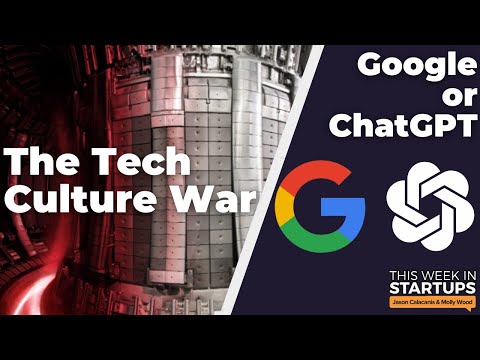- Web Design - How do I prepare files for a web developer? | Summary and Q&A

TL;DR
Learn how to organize and deliver files to web developers to ensure a smooth collaboration process.
Key Insights
- 🕸️ Delivering files in Adobe Photoshop is recommended, as it is the industry standard for web developers.
- 😄 Consistency and layout between pages are crucial for a smooth user experience and ease of development.
- 😫 Organizing files and using layer sets helps developers work more efficiently and minimizes the chance of mistakes.
- 📟 Providing clear instructions, including dimensions and interactive states, helps designers and developers stay on the same page.
- 👤 Considering the different pixel densities of displays is essential for responsive design and optimal user experience.
- 🤩 Collaboration between designers and developers is key to creating successful web projects.
- 🎨 Web design is becoming increasingly important as the barrier to entry for technology lowers, emphasizing the need for high-quality design and user experience.
Transcript
Read and summarize the transcript of this video on Glasp Reader (beta).
Questions & Answers
Q: What are the best practices for preparing files for web developers?
The best practices include delivering files in Adobe Photoshop, using layer sets for organization, including a 12-column grid for consistency, and providing clear instructions for interactive states and dimensions.
Q: Why is it important to include a 12-column grid in the design?
The 12-column grid helps designers maintain consistency and layout between pages, making it easier for developers to work with the design and ensuring elements don't shift.
Q: Is it necessary to consider different pixel densities for different displays?
Yes, it is important to consider different pixel densities for different displays, especially when designing for mobile apps. Working with the largest version possible and having a production resource to bridge the gap between designer and developer can be helpful.
Q: How can designers ensure effective collaboration with developers?
By organizing files, providing clear instructions, and including visual representations of different states, designers can make it easier for developers to understand and implement their designs.
Summary & Key Takeaways
-
The show discusses the importance of preparing files for web developers and avoiding common mistakes like delivering in Adobe InDesign.
-
The video emphasizes the need for consistency and layout between pages, as well as providing clear instructions for interactive states and dimensions.
-
The hosts stress the importance of organizing files and using layer sets to make it easier for developers to work with the design.
Share This Summary 📚
Explore More Summaries from This Week in Startups 📚