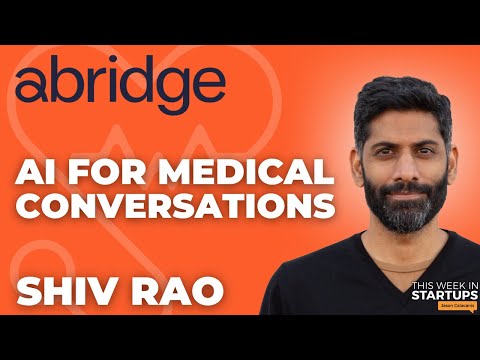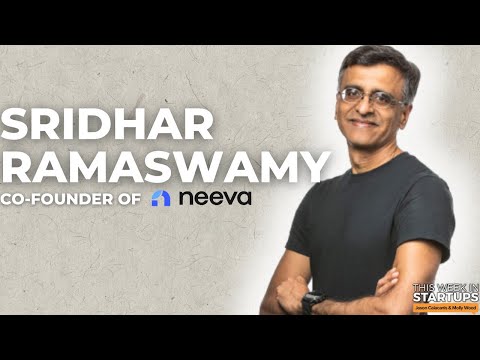LAUNCH Company Demo - ListenLoop (1.0) | Summary and Q&A

TL;DR
Listen Loop is a tool that allows product managers to capture real-time customer feedback within their web applications, helping them gather insights quickly and efficiently.
Key Insights
- 👻 Listen Loop allows product managers to gather real-time customer feedback, helping them understand customer satisfaction and identify areas for improvement.
- 💌 Traditional user research methods like emails and surveys cannot keep up with the speed of Agile development.
- 🪛 By capturing insights from real customer behaviors, product managers can make data-driven decisions and reduce churn.
- 🤗 Listen Loop's interface allows product managers to design conversations with open-ended and multiple-choice questions.
- 👤 Configurable rules in Listen Loop help product managers ensure they get feedback from qualified users and prevent survey fatigue.
- 😥 The ability to visually inspect and designate conversation initiation points within the web application makes Listen Loop user-friendly.
- ☠️ Listen Loop offers a higher response rate compared to traditional methods, with email open rates often lower than 1%.
Transcript
Read and summarize the transcript of this video on Glasp Reader (beta).
Questions & Answers
Q: What is Listen Loop and how does it help with Agile development?
Listen Loop is a tool that allows product managers to capture real-time customer feedback within their web applications. It helps them gather insights quickly and keep up with the fast pace of Agile development.
Q: How does Isabella use Listen Loop to add a conversation feature to her web application?
Isabella logs in to Listen Loop and adds a conversation titled "Payments". She then visually inspects her web application and designates where she wants to initiate the conversation by hovering over elements and right-clicking on them.
Q: How does Isabella control when and how the conversation is initiated?
Isabella can configure rules in Listen Loop, such as requiring customers to have used the feature multiple times before being asked for feedback. She can also set a maximum number of times to ask a question and avoid asking if a response has already been given.
Q: How does Isabella access and analyze the collected insights?
Isabella can log back into the Listen Loop dashboard to check the insights collected. She can view individual responses associated with customers' email addresses and use the search bar to find specific keywords. She can also share the insights with her team.
Summary & Key Takeaways
-
Isabella, a product manager at Job Market, is using traditional user research methods but they can't keep up with their Agile development process.
-
She discovers Listen Loop, a tool that enables her to add a conversation feature inside her web application to gather feedback from customers.
-
Isabella can design the conversation, configure rules for when and how to initiate it, and collect valuable insights from customer responses.
Share This Summary 📚
Explore More Summaries from This Week in Startups 📚