Clippy: The Unauthorized Biography | Summary and Q&A
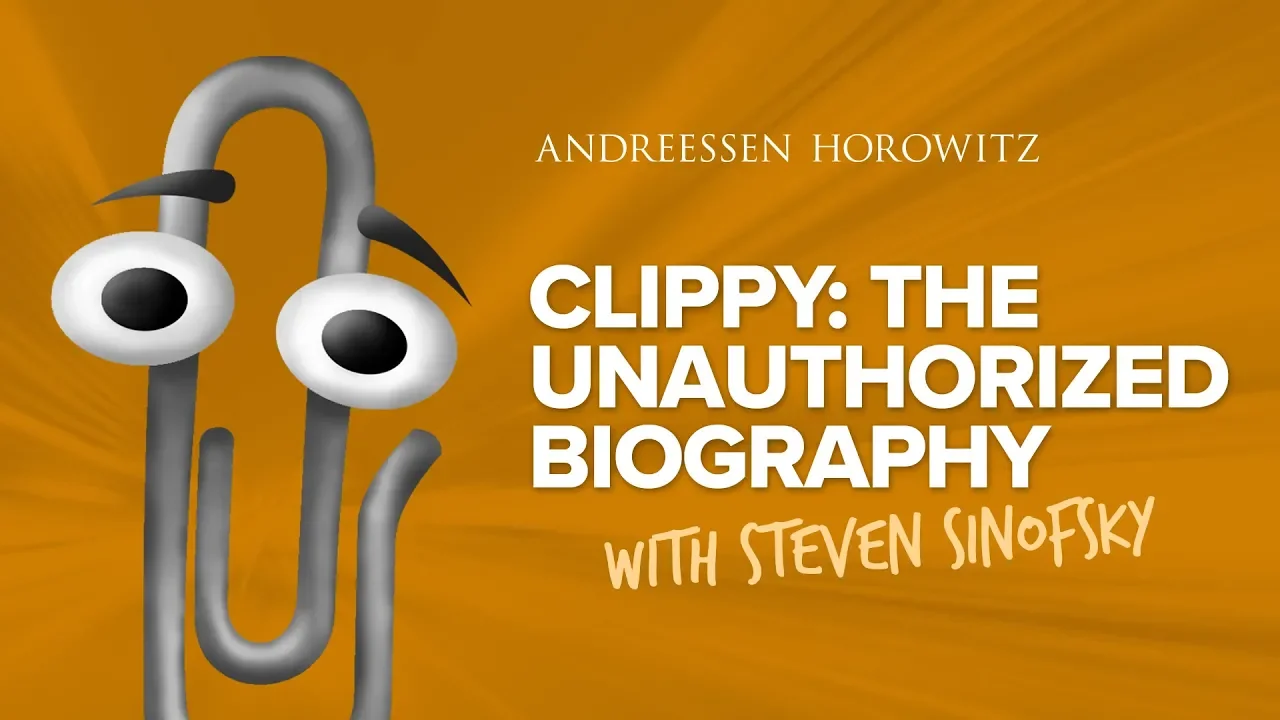
TL;DR
The video provides a comprehensive history of Clippy, the much-maligned Microsoft Office Assistant.
Key Insights
- ❓ Clippy was created to address the complex features and usability challenges of Microsoft Office products.
- 😤 The team at Microsoft utilized research on social interaction with technology and natural language processing to develop Clippy.
- 🚀 Clippy's launch received mixed reviews, with some finding it useful and others finding it irritating or unnecessary.
- 💖 The implementation of Clippy sparked discussions on user assistance, personalization, and balance between helpfulness and intrusiveness.
Transcript
Read and summarize the transcript of this video on Glasp Reader (beta).
Questions & Answers
Q: Why did the team at Microsoft decide to create Clippy?
The team wanted to make using computers and software, particularly Microsoft Office products, easier for users, as the complex features were difficult to navigate without assistance.
Q: How did Clippy work and assist users?
Clippy utilized natural language processing and a sequence of steps to guide users in performing various tasks, such as formatting documents or creating charts. It provided suggestions and tips based on user input.
Q: Why did the launch of Clippy receive mixed reviews?
Some reviewers found Clippy annoying or intrusive, while others appreciated its potential for assisting users. Additionally, Clippy's initial implementation, such as the "looks like you're writing a letter" prompt, was seen as unnecessary or irritating by some users.
Q: What were some of the challenges faced in developing Clippy?
The team had to overcome technical limitations, such as limited storage and memory on computers at the time. Additionally, they had to strike a balance between providing helpful assistance and avoiding intrusion into the user's workflow.
Summary
This video provides an in-depth look at the history of Clippy, the animated assistant in Microsoft Office. Steven Sinofsky, a former Microsoft executive, shares the origins of Clippy, its development process, and the challenges faced by the team. He discusses the role of natural language processing, user feedback, and the collaboration with Disney animators. The video sheds light on the decision-making process behind creating Clippy and its impact on the user experience.
Questions & Answers
Q: What were PCs like when Clippy was being developed?
Back in the early to mid-1990s, PCs had limited memory (2-4 MB) and small hard drives (20-40 MB). The graphical interface we're familiar with today was only available on Macs, so Windows computers represented a small percentage of users. The screens had low resolutions (640x480) with limited colors. The challenge was to make computers easier to use despite their complexity.
Q: Why did Microsoft decide to build Clippy?
Microsoft recognized that computers were difficult to use due to the overwhelming number of features and the lack of user-friendly interfaces. They wanted to create a more intuitive and engaging user experience. The inspiration came from educational software that used animated characters to assist users. They believed that integrating a similar concept into their office suite would make it more accessible to users.
Q: How did Microsoft approach the development of Clippy?
The development of Clippy was a collaborative effort involving various teams at Microsoft. They conducted extensive research, including user testing and feedback, to determine the most effective design and functionality. They also leveraged natural language processing and intent classification to understand user queries and provide appropriate assistance. Additionally, they sought input from Disney animators to improve the animations and overall user experience.
Q: What was Steven Sinofsky's role in the development of Clippy?
Steven Sinofsky was a group program manager for the Office team at Microsoft at the time of Clippy's development. He played a crucial role in coordinating the various teams and managing the overall project. Together with his team of program managers and engineers, he collaborated with Microsoft Research, the Office team, and Disney animators to bring Clippy to life.
Q: Why did Microsoft decide to include Clippy as an assistant in Office?
The primary goal of including Clippy was to improve the user experience by providing users with helpful and intuitive assistance when using Office products. They wanted to simplify the complex features and functionalities of their office suite and make it more accessible to a wide range of users. Clippy was viewed as a friendly and interactive assistant that could guide users through various tasks.
Q: How did Microsoft decide on the design and appearance of Clippy?
Microsoft tested various characters and designs for Clippy by conducting user surveys and usability tests worldwide. They gathered feedback on different options, including lifelike characters, objects, and animals. Ultimately, they settled on a collection of assistants that users could choose from, including Clippy, a dot, a butler named Bob, a puppy, and a kitten. The design choices were influenced by user preferences and cultural considerations.
Q: What were the engineering challenges in developing Clippy?
Developing Clippy presented several engineering challenges due to the limited memory and screen resolution of computers at the time. The animations and interactive features of Clippy needed to fit within the constraints of the hardware and software. Additionally, the development team had to find innovative solutions to deliver Clippy's functionality offline without an internet connection.
Q: Did Microsoft consider alternative concepts for Clippy besides the paperclip?
Yes, Microsoft explored a variety of options for Clippy's appearance, including different animals, objects, and characters. They tested various prototypes and received feedback from users worldwide. Ultimately, the paperclip design emerged as the most popular and iconic choice. However, the development team also created a range of assistants, allowing users to customize their Clippy experience.
Q: How did Clippy evolve from the early prototypes to the final product?
Clippy went through multiple iterations and refinements during its development. The team received feedback from users through usability tests and surveys, which helped shape Clippy's animations, behaviors, and interactions. The collaboration with Disney animators further enhanced the design and performance of Clippy. Overall, it was a continuous process of improvement and iteration based on user feedback.
Q: How was Clippy received by users?
Clippy had a mixed reception among users. While some users found Clippy helpful and engaging, others found it annoying or distracting. Microsoft received both positive and negative feedback, with some users requesting the ability to disable or remove Clippy altogether. However, Clippy's presence in Microsoft Office became an iconic symbol of the software, even after it was eventually phased out in later versions.
Q: What were the key takeaways from Clippy's development?
Clippy's development process highlighted the importance of making complex software more accessible and user-friendly. Microsoft recognized the need for innovative approaches to overcome the challenges of software usability. Clippy represented a significant investment in improving the user experience, leveraging research, collaboration, and user feedback to create a memorable and iconic assistant. However, it also served as a reminder of the subjective nature of user preferences and the need to balance helpfulness and annoyance in AI-driven features.
Takeaways
Clippy's development journey provides valuable insights into the challenges of creating user-friendly software. Microsoft recognized the need to simplify complex features and improve the user experience. Clippy's design, animations, and interactions were carefully crafted to enhance usability and engagement. Through collaboration with research institutions and industry experts, Microsoft leveraged cutting-edge technologies and design principles to create Clippy. However, Clippy's reception highlighted the subjectivity of user preferences and the delicate balance between helpfulness and nuisance in AI-powered features. Overall, Clippy remains an iconic symbol of Microsoft Office, representing the company's commitment to innovation and user-centered design.
Summary & Key Takeaways
-
Clippy, the animated paperclip, was created as a feature in Microsoft Word in the mid-1990s to help make using computers and software easier for users.
-
The team at Microsoft faced challenges in creating an assistant that would simplify the complex features of Office products, such as Word, Excel, and PowerPoint.
-
The launch of Clippy received mixed reviews from reviewers, with some finding it annoying, while others saw its potential to assist users.





