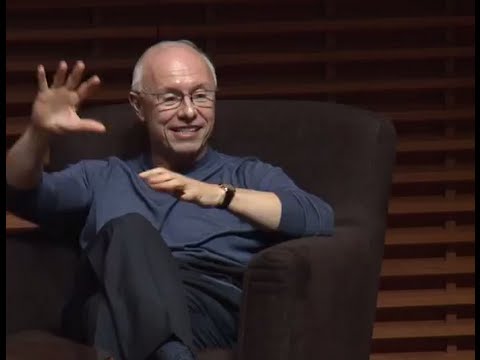6. Quick Think: Communicating and Leading Virtually | Summary and Q&A

TL;DR
In order to communicate effectively in virtual settings, it is important to focus on virtual presenting hygiene, presence, engagement, and effective leadership.
Key Insights
- 🤭 Virtual presenting hygiene includes creating a quiet environment with good lighting, a neutral background, and investing in quality equipment.
- 🤟 Presence is maintained by looking directly at the camera, standing to improve focus and gestures, and using a slide advancer.
- 🎮 Engagement can be increased through varying your voice, utilizing virtual platform tools, and encouraging video participation.
Transcript
Read and summarize the transcript of this video on Glasp Reader (beta).
Questions & Answers
Q: How can I improve the quality of my virtual presentations?
To enhance the quality of your virtual presentations, ensure a quiet environment with good lighting, a neutral background, and invest in a quality camera and microphone. Consider using a slide advancer and positioning your camera at eye level. Test the recording to ensure the desired look and sound.
Q: How can I maintain presence during virtual presentations?
Ensure you are looking directly at the camera, rather than your notes or thumbnail pictures. Standing while presenting can help with focus, gestures, and breathing. Using a slide advancer allows you to stand farther away from the camera while smoothly advancing slides.
Q: How can I engage my audience during virtual communication?
Vary your voice by using emotive words to inflect it, as monotone delivery can disengage the audience. Utilize the tools provided by the virtual platform, such as polling features and chat functions, to encourage participation. Encourage attendees to show their video, as seeing faces increases attention.
Q: What are some tips for leading virtual meetings?
Set expectations in the meeting invite by specifying rules or questions for attendees to consider. During the meeting, set boundaries for input or dialogue to avoid over-speaking. Change things up every 8-10 minutes to maintain attention, such as switching speakers, showing video clips, or engaging in Q&A.
Summary & Key Takeaways
-
Set up a quiet environment with a neutral background, good lighting, and quality camera and microphone for clear virtual presentations.
-
Maintain presence by looking directly at the camera, standing to improve focus and gestures, and using a slide advancer for smoother presentations.
-
Keep your audience engaged by varying your voice, leveraging virtual platform tools, and encouraging video participation.
-
When leading a virtual meeting, set expectations through meeting invites and boundaries, and change things up every 8-10 minutes to maintain attention.
Share This Summary 📚
Explore More Summaries from Stanford Graduate School of Business 📚