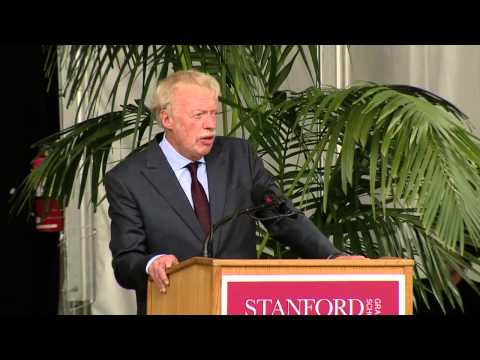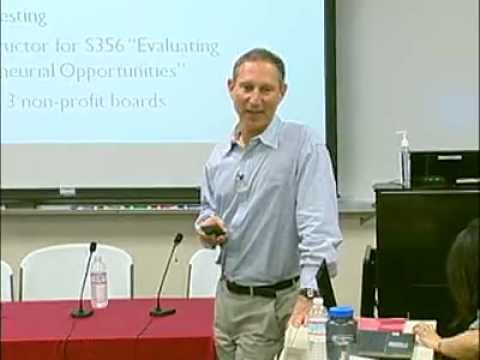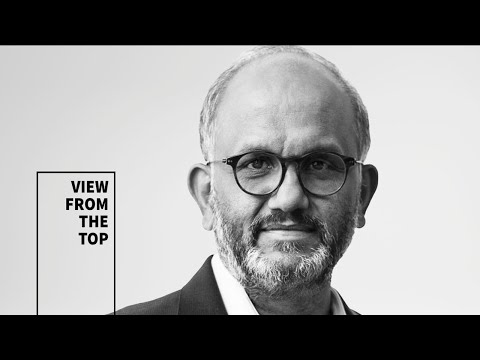Nancy Duarte: How to Create Better Visual Presentations | Summary and Q&A

Transcript
Read and summarize the transcript of this video on Glasp Reader (beta).
Summary
In this video, the speaker emphasizes the importance of effective communication through PowerPoint presentations. He advises thinking about the audience and creating a heart-to-heart connection with them. The key is to focus on one big idea and build the content around it. Contrast plays a crucial role in prioritizing information for the audience, ensuring that the main idea stands out. The speaker also discusses the two ways PowerPoint is commonly used: as a visual aid for presentations or as a document design tool. It is important to make a clear decision on how PowerPoint will be utilized to avoid confusion and disengagement from the audience.
Questions & Answers
Q: How does the speaker suggest we approach PowerPoint presentations?
The speaker suggests a different approach than simply starting with a linear structure in PowerPoint. Instead, he advocates for thinking about the audience first and creating a heart-to-heart connection with them. This involves identifying the one big idea you want to convey and building all the content around it.
Q: What is the importance of contrast in PowerPoint presentations?
Contrast is crucial in PowerPoint presentations because it helps prioritize information for the audience. By thinking about how the audience's eyes will flow across the information, you can determine what is primary, secondary, and tertiary information. Using colors and shapes effectively can guide the audience's attention and ensure that the most important idea stands out. The goal is to avoid a slide where everything looks the same and instead make the one big idea visually prominent.
Q: Why is it necessary to simplify PowerPoint presentations?
Simplifying PowerPoint presentations is necessary because it helps eliminate confusion and allows the audience to focus on the main idea. As mentioned earlier, the concept of contrast can be applied to simplify content. By minimizing camouflage, which represents unnecessary details, you can highlight the key concept using a big contrasting color or a minimal color palette. The aim is to ensure that the one big idea is not lost among excessive information and speaker notes.
Q: How does PowerPoint serve as both a visual aid and document design tool?
PowerPoint can be used in two ways: as a visual aid during presentations or as a tool to design documents. When utilized as a visual aid, PowerPoint supports the speaker's idea on stage, providing a cinematic backdrop. However, it has also become common for people to use PowerPoint as a visual document tool in corporate environments, replacing expensive design programs. This leads to a blurry in-between situation where PowerPoint presentations become a mix of a document, teleprompter, and visual aid. It is important to clearly decide how PowerPoint will be used to avoid confusion and engagement issues with the audience.
Q: How can PowerPoint presentations be effectively used as documents?
If PowerPoint is chosen to be used as a document, it is necessary to treat it as such and not present it to an audience. Instead of turning your back to the audience and reading aloud from the slides, distribute the PowerPoint as a document and discuss it accordingly. This ensures that the audience can read at their own pace and absorb the information without feeling like they already know everything before the speaker says it.
Takeaways
The video highlights the importance of audience-centric communication and storytelling in PowerPoint presentations. By focusing on a single big idea and using contrast effectively, presenters can ensure that their main message stands out and captures the attention of the audience. Additionally, it is crucial to make a clear decision on how PowerPoint will be used, either as a visual aid or a document, to avoid confusion and disengagement.
Share This Summary 📚
Explore More Summaries from Stanford Graduate School of Business 📚